by guest Contributor Brenna Gentry
In the time of digital cameras and use of overexposing a bit for creamy skin, the colors in our SOOC images may not quite be what we saw while looking with our own eyes. Sometimes it may just not look as good as it did in person, or sometimes it’s just really dull and would look better a completely different color. There are also times when you just want to be creative and switch colors up to benefit your image. These are the times when you want to take use of the Hue/Saturation Adjustment Layer. This is one of the processing tricks in my bag that doesn’t get used on every image, but can work wonders when you need it.
In this case, the green house was really dull in comparison to the in person look. So I thought I would give her a better background color to fit her fun hair.

For this image, I just wanted to shift the green a bit to a bluer tone. So it was more of a creative play.

To accomplish both of these edits and any other edits you may want to change colors on, watch my 13 minute video walk-through of the above edits. You can do these edits in both Photoshop and Photoshop Elements.
Fun Ways to Use: Hue/Saturation Adjustment Layer from Brenna Gentry on Vimeo.
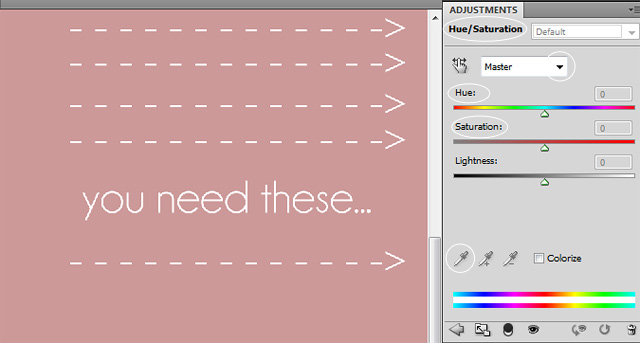
Suggestions for when to try the Hue/Saturation Adjustment Layer:
- Urban locations (brick, metal walls, poles, etc)
- Wooden doors & fences
- Clothing
- Makeup tweaks
- Grass or greenery
- Car or trailer colors
- Florals or still life
- Backgrounds use on shoots (paper, sheets, canvas, solid walls, fabric, wallpaper)
- Digital elements (digital papers, backgrounds, design pieces etc)
![]()

About the Author: I spend my days trying to balance work, quality time with my husband and son (plus two dogs), laughing on the phone with my wonderful friends and “ME” time which consists of really good TV shows, music and books. I love that I live in my hometown of Franklin, Tennessee and that it’s not a place I am trying to escape. I am so thankful to be able to follow my dreams and share what I learn along the way with other photographers!
Visit Brenna at her WEBSITE | BLOG | and FACEBOOK pages today!


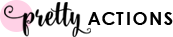






Totally loved and learned so much from this post!!!!! Thank you both for this lovely post! I can’t wait to try this out myself now!
This was extremely helpful and simple! Thank you!
Very Cool! Thanks so much!
So glad you ladies loved it! 🙂