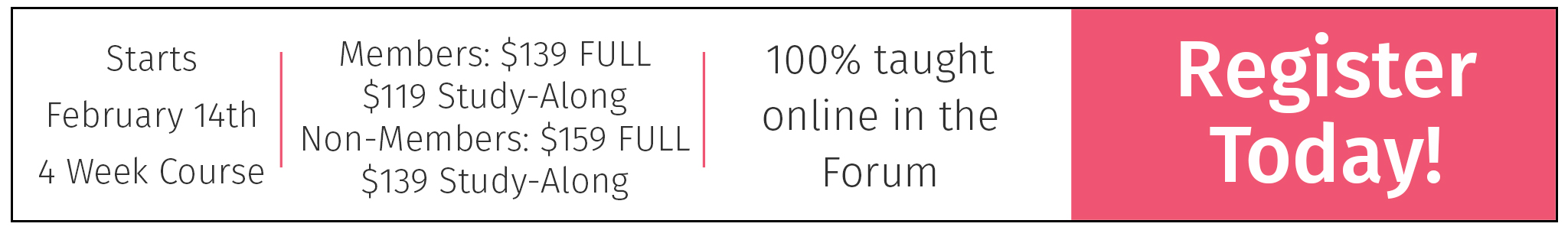Photoshop is a powerful tool with almost endless possibilities! But many are overwhelmed by all that it offers and find it much easier to look for other options when editing and manipulating photos. The good news is that with a little help and instruction there is no need to be intimidated.
This comprehensive 4-week Quick Start Workshop will get you comfortable using Photoshop’s incredible power to complete your photographic vision!
INCLUDED: 3 Months FREE membership to Pretty Forum with Registration*
As a Pretty Forum member, you’ll have access to over $200 worth of professionally designed resources, tools, and templates to help you take your photography business to the next level!
- Access to the Pretty Forum Treasure Chest!
- Access to a wealth of knowledge presented by other like-minded and talented photographers!
- Ability to ask other professional photographers all the questions you’ve been dying to ask!
- Participation in fun photography challenges each month!
Just some of what is included in the Pretty Forum Treasure Chest!
- Posing Guide for Families
- Mini-Session eGuide
- Hobbyist to Pro eGuide
- Wedding/Portrait Pricing Guide Templates
- Pretty Actions Sampler Pack
- Pretty Presets Sampler Pack
- TONS of templates and overlays for Photoshop and Lightroom!
*Forum access begins on the first day of workshop (June 19, 2018) for 3 months
Course Requirements
Software: Adobe Photoshop CS or newer
Level: Beginner
Location: Online within the Pretty Forum.
Dates: Workshop will begin Tuesday, June 19th, 2018. Lessons will be presented every Tuesday for 4 weeks, and may be accessed at your convenience.
Materials: All lessons will be in written format as well as include video tutorials. All PDF and video tutorials for the course are downloadable for you to reference.
Instructor: Mandy Glisson
Time Commitment: Approx. 3 to 4 hours a week. Non-members of Pretty Forum will have access to the workshop forum for 4 weeks after the start of the class. Please download everything you need prior to that date! Members of Pretty Forum will have access to the workshop forum for an additional 4 weeks to review and download workshop material for future reference.
Course Outline
WEEK 1: ORGANIZING & SETTING UP YOUR WORKSPACE
- Locating, placing panels and saving your workspace
- Choosing a screen mode
- Installing Actions + Locating the Actions Panel
- Using Adjustment Layers and the Layers Panel
WEEK 2: EDITING WITH PHOTOSHOP ACTIONS & WORKING WITH CURVES AND LEVELS
- Finding your actions panel & keeping your actions organized
- Correcting exposure, adding contrast & fixing shadows and highlights
- Making color corrections
- Adding haze, matte & creative color enhancements
WEEK 3: HUE/SAT PANEL, LAYER MASKING & WORKING WITH OVERLAYS
- Vibrance vs. Hue/Saturation and an in depth look at Hue/Sat Panel
- Selective color adjustments Layer Masking
- Selectively applying adjustments
- When & Why to use overlays
- Locating and applying overlays
- Masking and blending overlays
WEEK 4: HEAD SWAPS, USING THE CROP TOOL & HISTORY PANEL
Composites and Using the Crop Tool
- Learn how to complete a head swap
- Crop tool basics
- How to use the crop tool and keep original proportion
- Creating crop presets for print and other sizes
Utilizing the History Panel and Taking Snapshots
- Using the History Panel to access different states of your edit
- Taking Snapshots to save your edit state
BONUS VIDEO: Watch Mandy edit an image from start to finish using the techniques learned throughout this course.
NOTE: After you complete registration you will receive an automatic email with further details for the workshop (please check your spam box if you do not receive this email). If you have any additional questions, please feel free to email support@prettyforum.com
(Total class size will be limited to 100 Participants)
Workshop seats are non-refundable, and non-transferable
*UPDATE: SOLD-OUT
Please sign up on our waitlist for our next Photoshop Lab Workshop
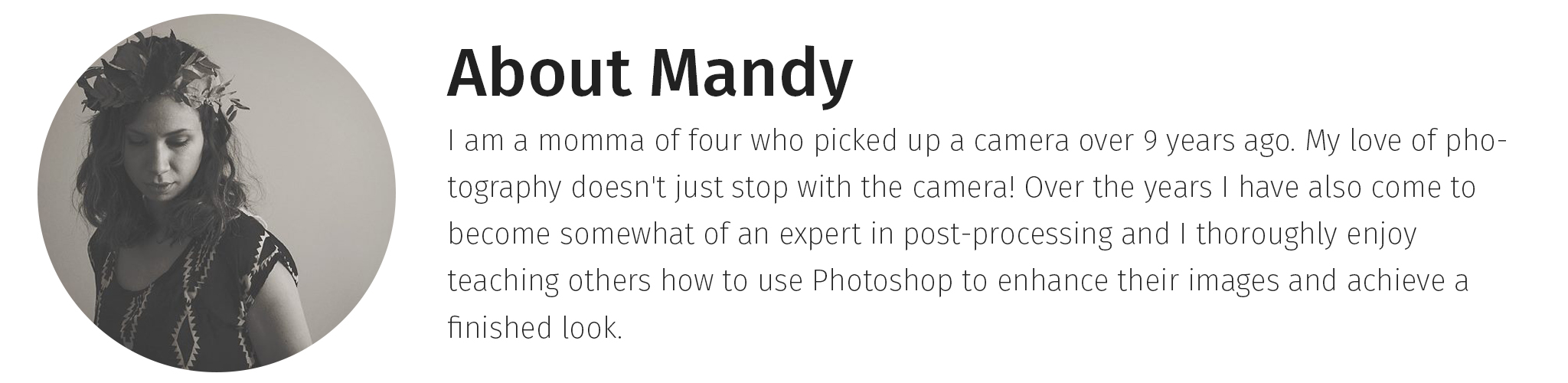


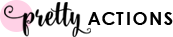















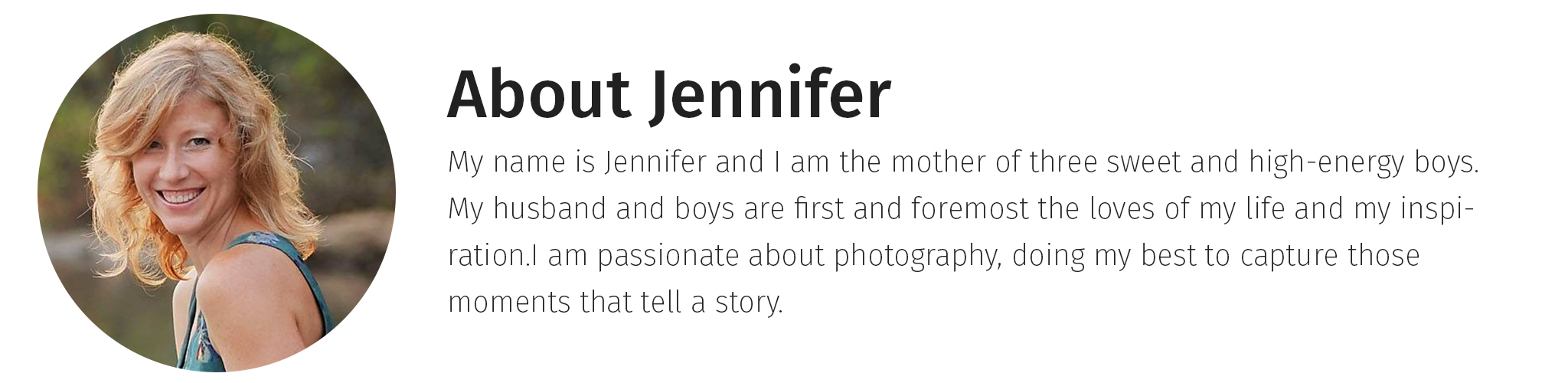
















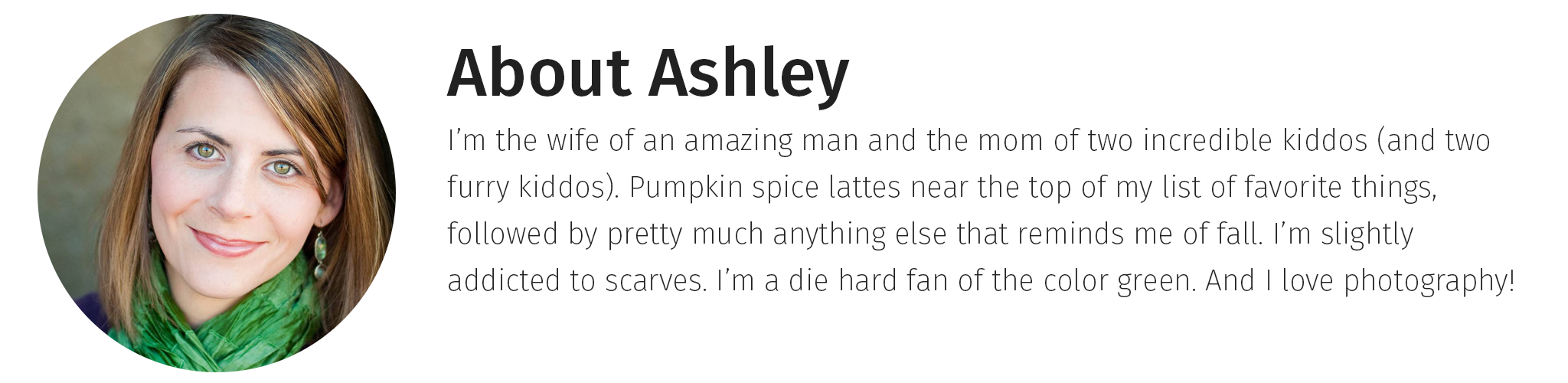




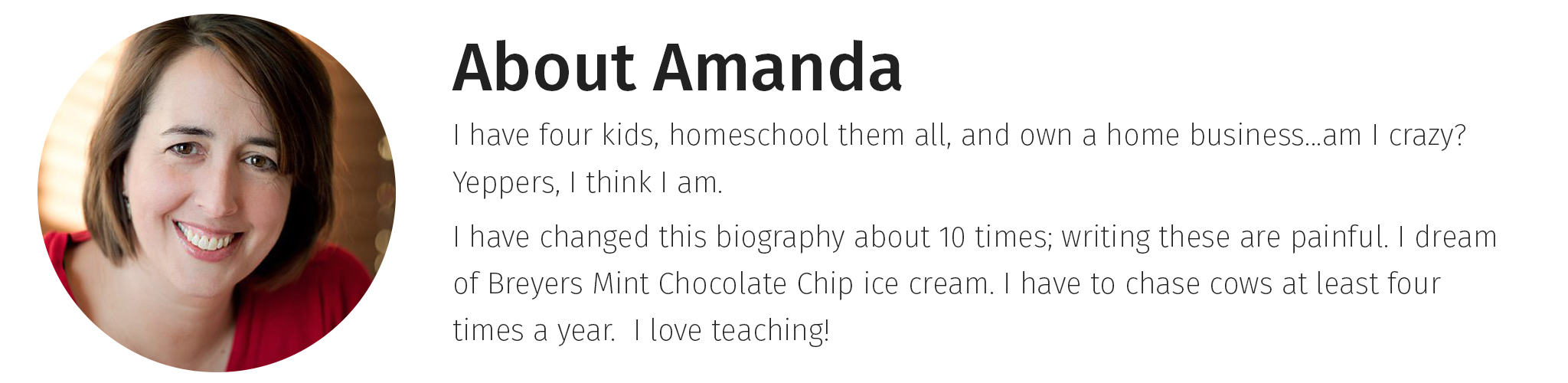


















 Ann Tyer
Ann Tyer