Today, we welcome the talented and inspirational Angie Monson of Simplicity Photography to the blog! Take a moment to learn more about Angie, and visit her website. Thank you so much Angie for taking the time to share your work with us today!

Where did your inspiration for photography begin?
My dad gave me a Pentax film camera when I was 13. I was hooked with the first roll of film. I had my friends dress up and we would go shoot by old buildings and train tracks. Not much has changed
 How would you describe your photography style?
How would you describe your photography style?
I really try to have a natural approach with my work. I want people to feel something when they see my images.
 Did you study photography in school or are you self taught?
Did you study photography in school or are you self taught?
Both. I learn best by trial and error so I tried over and over until I got it. I did take courses in College and a few workshops once I knew I wanted to photograph family & kids.
 Do you shoot Canon or Nikon, and what is your favorite lens?
Do you shoot Canon or Nikon, and what is your favorite lens?
Nikon. The 85mm has been my favorite for so long, but the 35mm 1.4 comes in pretty close lately.
 Do you have any tips for photographers on how to find the light?
Do you have any tips for photographers on how to find the light?
PRACTICE EVERYDAY! Learn to shoot in all types of light! The way I found to find the light was just to move around your subject slowly and shoot from all different angles- this helps you see light and learn to read it. Sun flare is so beautiful, but can be tricky! Again, shoot at different angles to cut off the flare coming into your lens. Just keep trying and it will come naturally over time.
 What is the most challenging thing about photographing children & families?
What is the most challenging thing about photographing children & families?
You never know how kids are going to act! I love that about my job, it’s a challenge and if you know me you know I get bored easily so it always keeps me on my toes! Kids are hard, but dads can be even harder so I have learned how to work with them also. You learn eventually what works with different age groups. It takes time to find your groove. I really love photographing families!
 What is a good lesson you have learned this year in photography or in your business?
What is a good lesson you have learned this year in photography or in your business?
Letting people take control of the session. Some people think they can do your job better than you. TAKE CONTROL and show them that you know what you are doing. The session goes south very quickly if you let them call all the shots.
 If you could encourage a new photographer in one area, what would it be?
If you could encourage a new photographer in one area, what would it be?
Treat your clients like gold! They will come back again and again just because of the experience they had. Our jobs are so personal and we see into our clients lives so take them in as they are your own family! I seriously love my clients so much and they make my life fuller.
 What do you love most about being a photographer?
What do you love most about being a photographer?
The friends and connections I have made. I love that I get to meet such amazing people through my job. I wouldn’t have it any other way. I truly feel like I am living my dream. People ask me all the time what I am shooting for next… this is it. It’s all I ever wanted and I feel so happy to do what I love!
 Where do you see yourself in 5 years?
Where do you see yourself in 5 years?
Doing the same thing most likely, but working less. I want to travel a lot more and do some home exchanges with my kids overseas! Travel & Photography are my two biggest hobbies, so combining them would be really fun.

![]()
 About the Artist: I’m Angie Monson, a portrait photographer located in Salt Lake City, UT. Just a gal trying to make a living while pursuing her dream. I am a mother of three sweet babies that keep me on my toes.
About the Artist: I’m Angie Monson, a portrait photographer located in Salt Lake City, UT. Just a gal trying to make a living while pursuing her dream. I am a mother of three sweet babies that keep me on my toes.
Visit Angie at her WEBSITE | BLOG | FACEBOOK pages today!


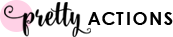







 About the Artist: My Name is Cris Passos and I am a natural light photographer based in South Florida. I am specializing in Maternity, Newborn and Babies but my HUGE passion are the newborns. I always loved photography but never thought I would be a photographer. I’ve been in this business for almost two years and this has been my passion since then. I am married to my High-school sweetheart and we’ve been together for 19 years, we have two beautiful kids: Victor is 9 and Bella is 7. I am a Brazilian girl but I move to the US in 2001 and have already lived in 11 different addresses..I am a chocoholic and a coffee lover.
About the Artist: My Name is Cris Passos and I am a natural light photographer based in South Florida. I am specializing in Maternity, Newborn and Babies but my HUGE passion are the newborns. I always loved photography but never thought I would be a photographer. I’ve been in this business for almost two years and this has been my passion since then. I am married to my High-school sweetheart and we’ve been together for 19 years, we have two beautiful kids: Victor is 9 and Bella is 7. I am a Brazilian girl but I move to the US in 2001 and have already lived in 11 different addresses..I am a chocoholic and a coffee lover.











 About the Artist: Audrey Woulard is a 100% natural light photographer based out of Chicago. She specializes in children’s portraiture and commercial children’s work and shoots in her 2100 sq foot natural light studio in Downtown Chicago as well as on-location. She is a regular platform speaker for the WPPI conference as well as PPA’s Imaging USA. She also hosts workshops at her studio and writes online ebooks for photographers.
About the Artist: Audrey Woulard is a 100% natural light photographer based out of Chicago. She specializes in children’s portraiture and commercial children’s work and shoots in her 2100 sq foot natural light studio in Downtown Chicago as well as on-location. She is a regular platform speaker for the WPPI conference as well as PPA’s Imaging USA. She also hosts workshops at her studio and writes online ebooks for photographers.
 About the Author: Anna Gay is a portrait photographer based in Athens, GA and the author of the dPS ebook
About the Author: Anna Gay is a portrait photographer based in Athens, GA and the author of the dPS ebook 










 About the Artist: I’m Summer Murdock and i’m an on location, natural light photographer located in the Salt Lake City, Utah area. I adore my husband, my four kids, Diet Coke, new places, Bit O’Honey, sunshine and pretty light, photo gear, reality tv, instagram, the beach, pop corn, mid century modern anything, quirky movies, bike rides, a good book, starting new projects (that I often don’t finish), and being outside exploring whenever possible. Life is good and I am blessed!
About the Artist: I’m Summer Murdock and i’m an on location, natural light photographer located in the Salt Lake City, Utah area. I adore my husband, my four kids, Diet Coke, new places, Bit O’Honey, sunshine and pretty light, photo gear, reality tv, instagram, the beach, pop corn, mid century modern anything, quirky movies, bike rides, a good book, starting new projects (that I often don’t finish), and being outside exploring whenever possible. Life is good and I am blessed!
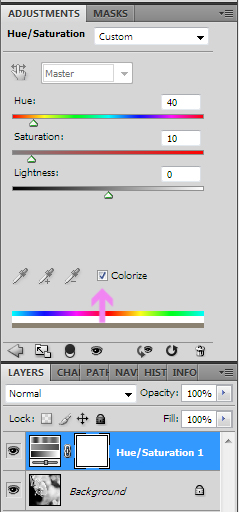

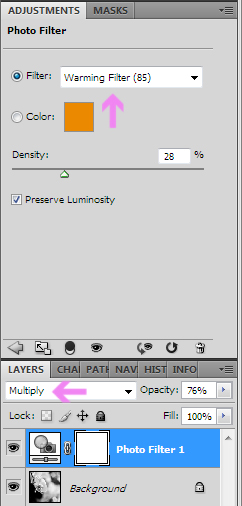

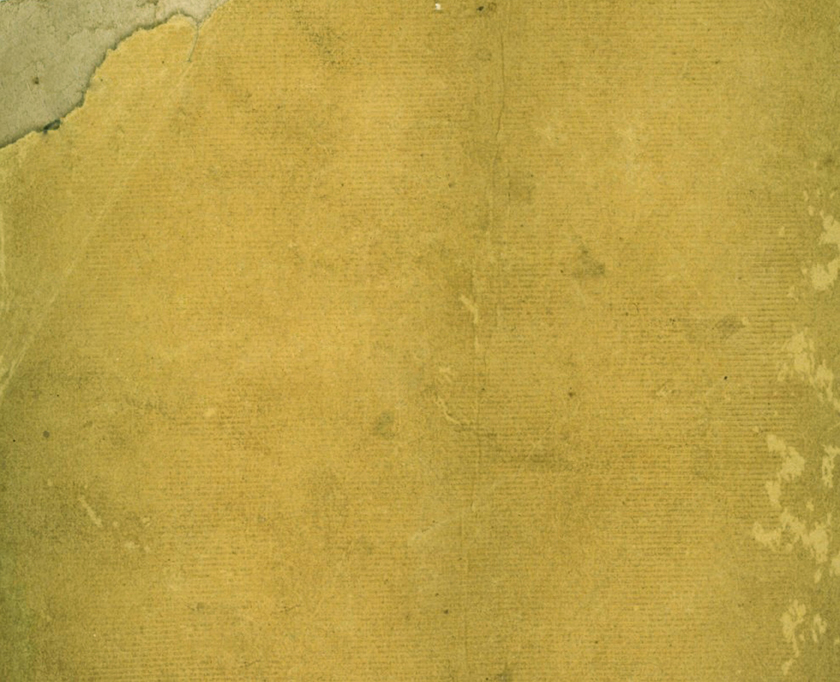
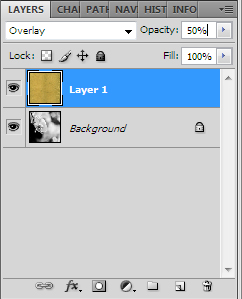

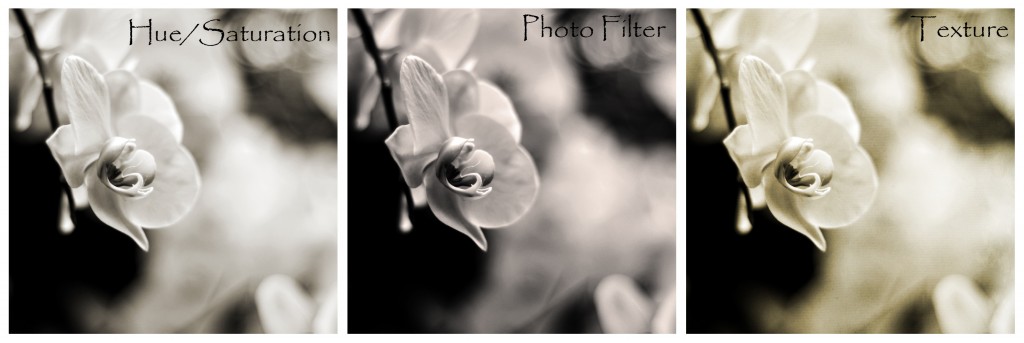







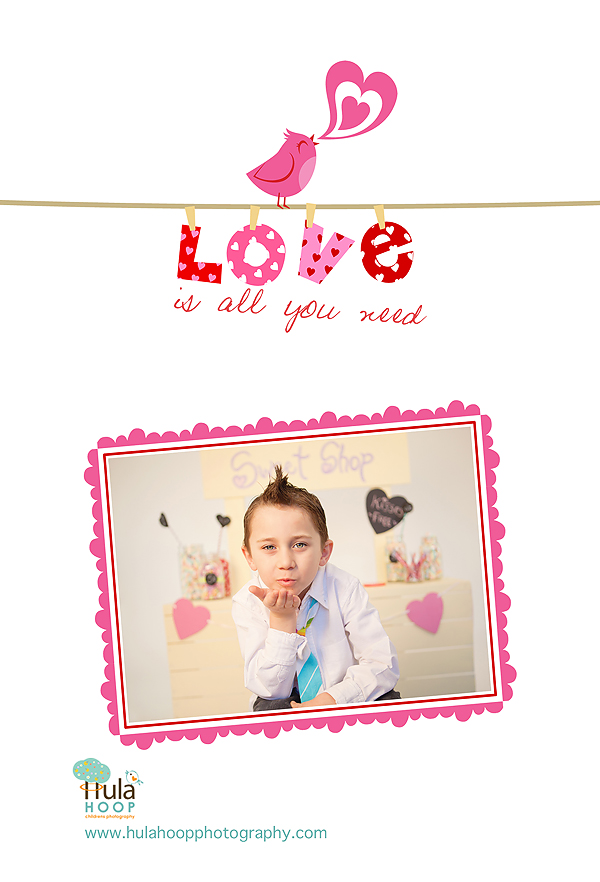




 About the Artist: Nicola Toon is the owner of Hulahoop Children’s Photography, based outside of Toronto, Canada, where she lives with her husband and three young children. Nicola is a natural light photographer whose lifestyle centric work has a playful quality and editorial flair. She strives to tell the stories of her clients through her imagery and find the whimsy and beauty in the everyday moments of their lives. Nicola’s work has been featured in Professional Photographer Magazine and Chic Magazine.
About the Artist: Nicola Toon is the owner of Hulahoop Children’s Photography, based outside of Toronto, Canada, where she lives with her husband and three young children. Nicola is a natural light photographer whose lifestyle centric work has a playful quality and editorial flair. She strives to tell the stories of her clients through her imagery and find the whimsy and beauty in the everyday moments of their lives. Nicola’s work has been featured in Professional Photographer Magazine and Chic Magazine.
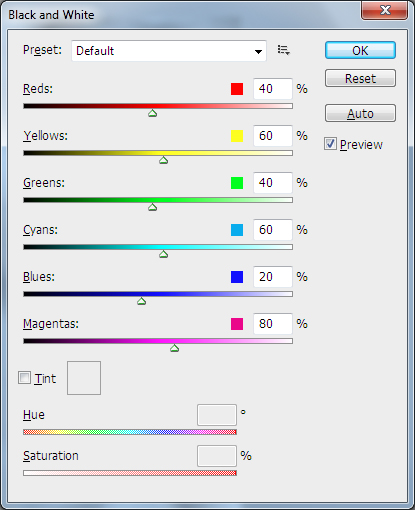

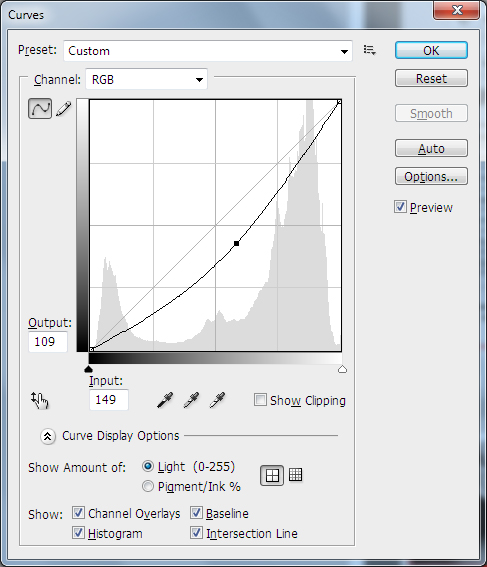

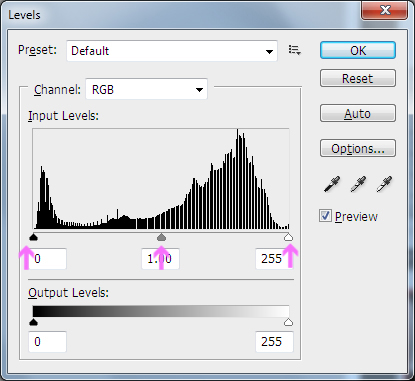
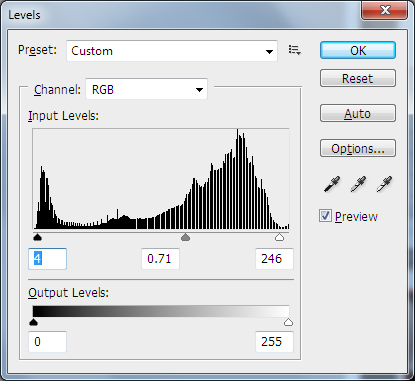

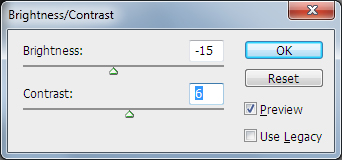


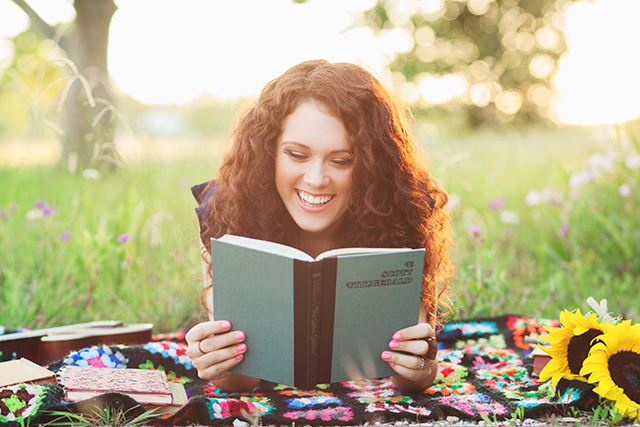
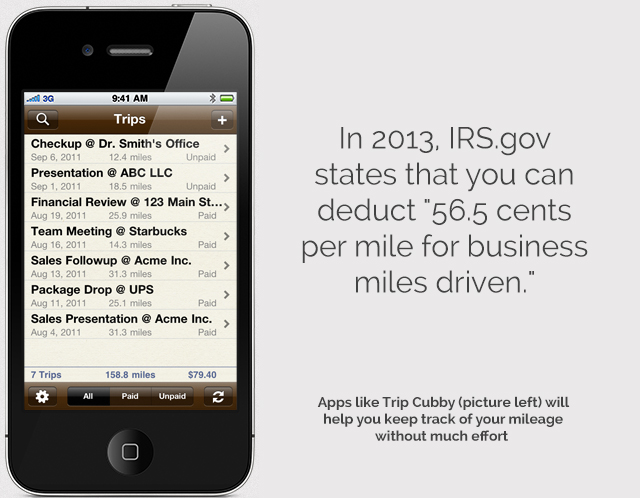
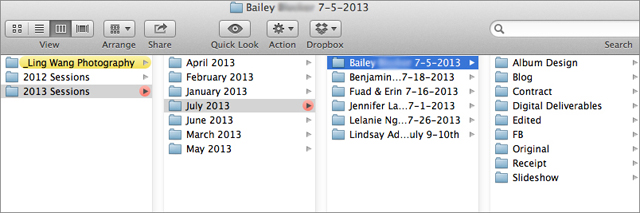
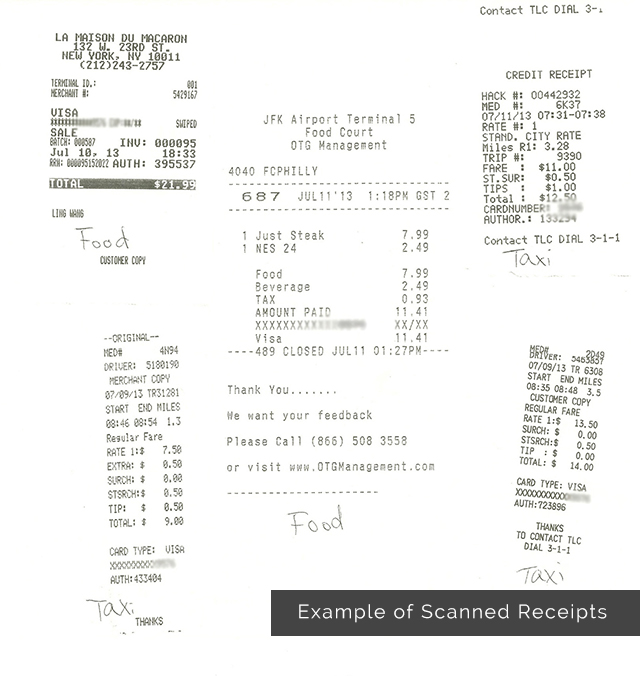
 About the Artist: Ling Wang is a portrait photographer from Houston, TX with a penchant for travel, music, and the creative arts. Before photography, she was a musician and recording engineer. She discovered her love for photography while photographing bands and artists in college. Currently, she is also mentoring a few photographers on how to launch their business legitimately.
About the Artist: Ling Wang is a portrait photographer from Houston, TX with a penchant for travel, music, and the creative arts. Before photography, she was a musician and recording engineer. She discovered her love for photography while photographing bands and artists in college. Currently, she is also mentoring a few photographers on how to launch their business legitimately.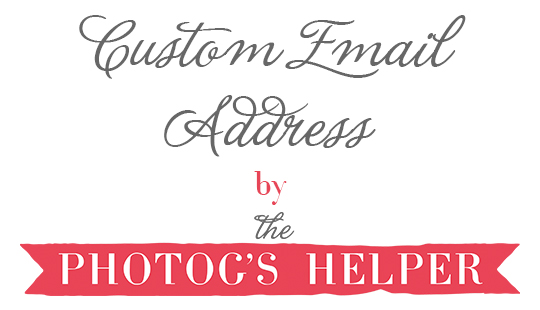
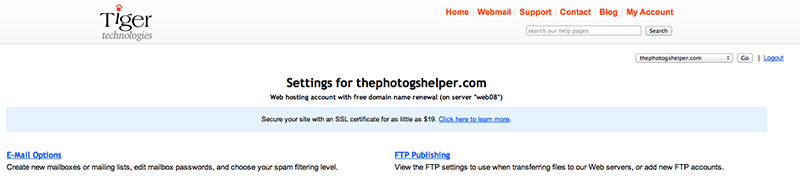
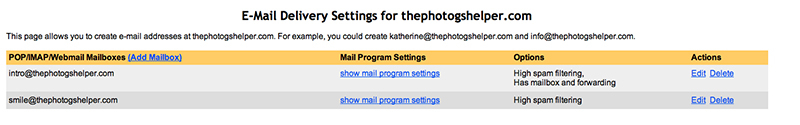
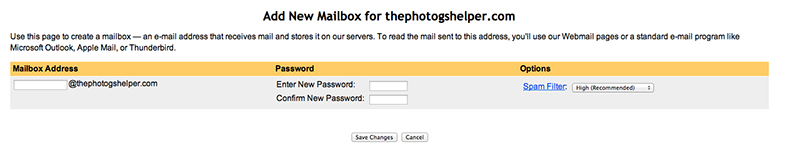
 About the Author: Kathy is a wife, mother, photographer and helper based out of Oregon. She has a talent with computers and technical things, even to the most technophobe. More than anything, she wishes everyone would be successful and able to do what they love and truly believes in the power of the individual.
About the Author: Kathy is a wife, mother, photographer and helper based out of Oregon. She has a talent with computers and technical things, even to the most technophobe. More than anything, she wishes everyone would be successful and able to do what they love and truly believes in the power of the individual.




